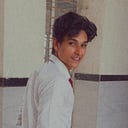How to Change Theme in termux |Change font in termux
Termux teme How to Change Theme in termux |Change font in termux
termux allows you to change the font color and theme of your termux app using termux: styling add-on which a paid app on play store. In this post, we are going to learn about how to change the termux themes using termux-style to change themes for Free.
This project is created by adi1090x on GitHub and allows you to choose from 20 fonts and 89 themes. Just follow the below steps.
How to install termux-style:
This command will check the dependencies and update them to the current date.
apt update && apt upgrade
Press N if you ask about the version.
This command will install git package which will allow us to download projects from the GitHub repository.
pkg install git
(While installing if it is asking do you wanna install just press y.)
Step 3:
the git-clone command will download the desired project from the GitHub repository.
Step 4:
Here we are changing directory and granting permission to the setup file if you don’t understand this command it’s highly recommended to check out this blog [ Basic Termux commands complete guide]
cd termux-style && chmod +x setup
Please visit original Site for full blog: https://www.learntermux.tech/2020/01/how-to-change-theme-in-termux-change.html
Originally published at https://www.learntermux.tech